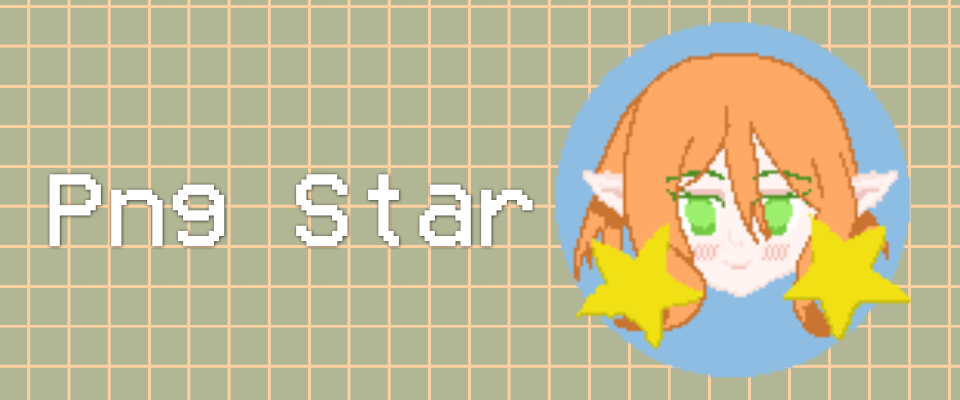
PngStar
A downloadable tool for Windows
PngStar is a simple to use VTuber/PNGTuber Animation Solution with Translation Capabilities. If you speak into the microphone, your character will react to it, and it will automatically change to a speak state, including the blinking states. Yes, there are excellent PNG Animation Software out there, but I wanted to create one which supports Zooming and Position Translation as well as customize the Blinking Timer.
Features:
- Animate 4 Image State PngTuber Character
- Choose Microphone Input and Gain
- Load and Save your Characters for later use
- Adjust Blinking Interval Timer
- Demo Floating Animation by Pressing F2
- Transform and Scale your Character, Reset and Set Default Transformation
- OBS Compatible
- Change Background to (Transparent, Green, Blue, Violet, Pattern)
How to use with OBS?
You probably want to use it together with OBS so just create a new game capture source within OBS and set Transparency enabled. In PngStar just change The background (in the bottom left Corner) to transparent, and you are good to go.
Shortcuts:
Transform Position: CTRL + Hold Left Mouse Button
Transform Scale: CTRL + Mouse Wheel
Hide GUI: F1 (Toggle)
Toggle On/Off Floating Animation (Demo): F2 (Toggle)
About the Activation/Deactivation Volume:
You can set the activation Volume (Red Bar) and the deactivation Volume (Blue Bar) at the bottom right of the screen
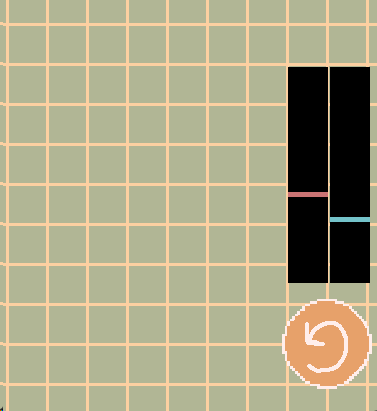
Change The Blink Interval to customize your Animation!!!

Setup your Microphone and change the Input Gain c:
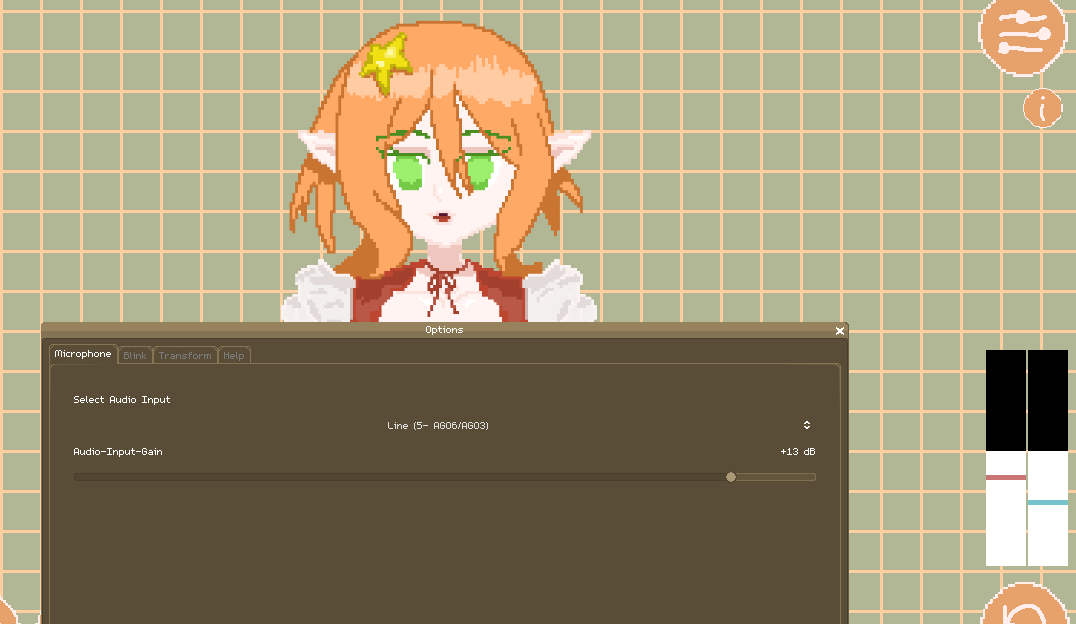
Save and Load your Characters as .pngstar files and use them later!
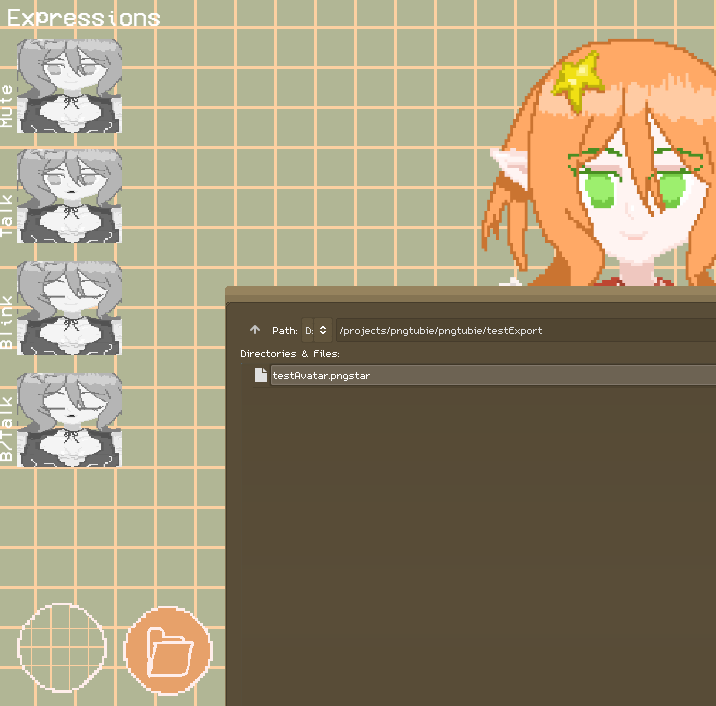
Download
Install instructions
Just download and run it, no Installation needed




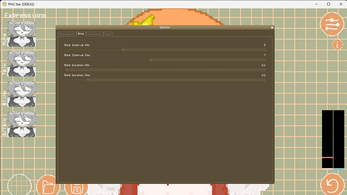
Comments
Log in with itch.io to leave a comment.
Great thingy, made my avi in no time. I use it everytime on my twitch... but, i don't know if it's still being worked on, I think there is some sort of memory leak or something because the longer the software is open the more and more it seem to lag behind to a point where after like 1 or 2 hours there is a noticable delay between me talking and pngstar registering the sound :c
The only other critique I would have is that the mic gain and activation/deactivation volume doesn't save, I have to set it up just right every time.